Release 2.5.2
A new instantOLAP release 2.5.2 is available from now. It contains a number of new features – mainly in the Web-Frontend – and a number of improvements and bug-fixes. You can download the new release from our download page.
New key features
New selector types
We added two new selector-types to the frontend: Multiple Hierarchy-Trees and Expression-Selectors.
Multiple Hierarchy-Trees are equal to normal Hierarchy-Trees, but allow to select more than one key (or no key). The usage is simply: Just switch your selector type to „Multiple Hierarchy-Tree“, set the default-expression if needed, and the selector will behave like the multiple-selector (but allows to select elements from different levels).
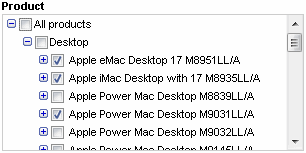
Expression-Selectors allow the end-user to build their own expressions or formulas and to use them in queries. This new selector uses the new Expression Editor, which is also integreated into the pivot tables for editing iterations, formulas and other expressions. The expression selector must have a name and will pass the expression as string parameter to the query.
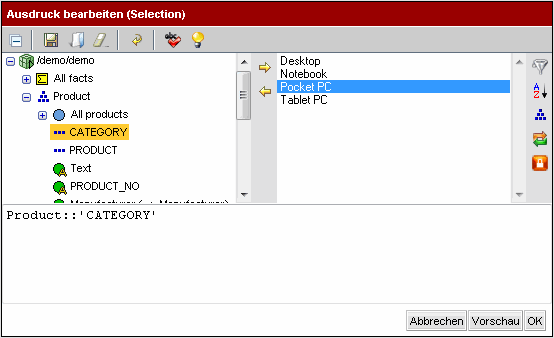
Control your pivot tables with the new Expression Editor
The new editor has also been integrated into the pivot table editor: Users can now edit iterations and formulas of headers (which define the content of the X- or Y-axis) or the options and default-selections for selectors. This brings the pivot-editor a step closer to the flexibility of the Workbench query-editor.
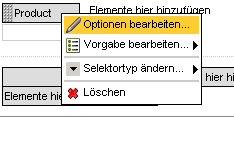
New layout options for pivot tables
Both pivot-tables and queries offer some new layout properties: In pivot-tables, users can now rotate header-texts like in queries and save some space in tables with many columns.
New for both types of reports are the fixed headers, which allows users to define the scrolling part of a pivot-table. When setting the table properties „fixed rows“ and „fixed columns“, the pivot-table will only scroll the part right or below the defined column or row. Pivot users can do this very comfortable by using the context menu on a header.
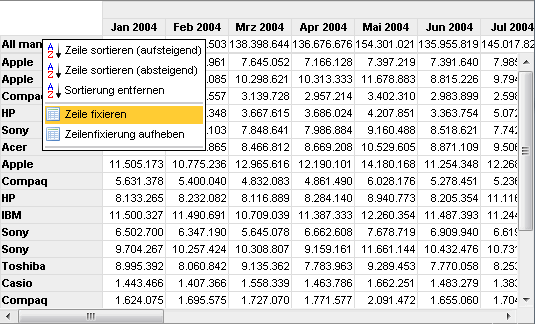
This also works for the Excel export: The fixed rows and columns will also be fixed whenever a query or pivot-table is exported to excel.
Version check for clients
Starting with version 2.5.2, the server checks the client version more accuratley and denies access from incompatible client. The Workbench 2.5.2 displays a „Incompatible client version“ error if you try to connect a 2.5.1 server or earlier.
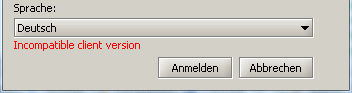
Generally we recommend to use the Webstart-Version of the Workbench – this keeps all users in your company updated whenever you update your instantOLAP server. To install the Webstart-Version, simple enter the url „http://<server>:<port>/iolapWorkbench“ to install the version. This tracks keeps automatically for updates on your server.
Release notes
================================================================================ instantOLAP relasenotes ================================================================================ 04.05.2009: Release 2.5.2 Server - The server now checks the version of connecting clients and denies access from outaged client versions - SQL-KeyLoaders can now contain more than one attributes with the same name - Better compression for dimension- and cube-files - Better optimizing and performance for expressions - The functions HASKEYS, HASLEVEL, HASUSER and HASROLES now expect at least one argument (instead of zero or more) - Smaller ToDo-Lists for queries - "Blocked replacements" can optionally be raised as error if the configuration is configured for. The Workbench also contains a new switch. Future versions of instantOLAP will raise blocked replacements as errors by default. - Lookups with more than one facts now works and finds all keys having data for at least one of the facts - Offline cubes are now also reported as "outaged" if the number of loaded facts has changed - The model-explorer and dimension-preview now displays the ID in brackets and the display-text as main-text - Facts can now also be accessed with the syntax <Fact-Dimension>:<Fact>(...), e.g. Fact:Amount() - The new functions XML2ASCII converts XML and HTML texts into plain text - Bugfix: Interrupted queries did distroy log-listeners - Bugfix: Aliases can now use more than one table (eg in their Where-clause) - Bugfix: The expression in the drilldown-iterations are now added to the ToDo- List - Bugfix: Empty access lists for folders denied the access for all users, now they are treated like non-existing lists - Bugfix: Too many levels (>500) in dimensions caused corrupted dimension-files - Bugfix: The relogin for named users did not work if they were mapped to concurrent licenses - Bugfix: Large lists operated by DISTINCT caused an error Web-Frontend - The analyzer now allows editing header-iterations, selector-options, -defaults and other expressions with the new expression-editor - The text of headers inside the analyzer can now be rotated and display vertically - The type of selectors in the analyzer can now be changed using the context- menu - Rows and columns can be fixed inside the analyzer - The analyzer now allows to create empty headers with the corners context-menu - Sorting rows and columns inside the analyzer is now an options in the header context-menu - Charts are now displayed as applets by default again - Invisible rows and columns are no longer displayed in charts - A default mail "from" for automation-mails can now be configured for the web- frontend - External export-formats can now be configured for queries - The automation-manger now allows to trigger automations for queries with exceptions - A new multiple hierarchie-tree selector was introduced - A new expression-selectors allows end-user to enter expressions and to filter dimensions manually - Expressions can be saved and reloaded inside the expression-editor - Charts can now contain two axis with different ranges - Export-Tasks now allow the patterns %TIMESTAMP%, %TITLE%, %NAME% and %AUTHOR% in filenames - Send-Tasks can now also contain the body-text for the generated mails - The selector bar is now limited in its height (maximum 50% of the window- height) and contains a vertical-scrollbar if neccesary - The portal is no longer visible after a user logged out and while the login dialog is visible - The attachment name of queries send with the "Send" button is now the filename of the query and not "Pivot" - The row-heights for queries and pivot-tables are now calculated more accuratley, pivot tables now always have the same height for the header and body sections - Improved drag&and drop for the pivot editor - Bugfix: The range-selector now also works for the analyzer - Bugfix: The calender-selector was not able to select months - Bugfix: The default for hierarchy-trees did not work - Bugfix: Input-fields trigger a submit when pressing enter inside the Internet- Explorer - Bugfix: Some snapshot could not be opened - Bugfix: Bookmarks now also check the access-rights for target-queries after they have been created - Bugfix: HTML files now use iso-8859-1 as default charset - Bugfix: The week was displayed wrong in the calendar - Bugfix: The calendar-selector caused timeouts in the Internet-Explorer when changing the month - Bugfix: Rotated texts had problems with umlauts - Bugfix: Constant selectors now display the text instead of the ID of the keys - Bugfix: Constant selectors without options raised an error - Bugfix: Selectors without selections do not trigger their default selection if the contained a selection before - Bugfix: Some small stylesheet changes (space between checkbox-selectors and their labels, text-flow for icons in cells, query titles are displayed with 100% width, the progress bar in notifications is smaller and others) - Bugfix: The Excel export now only formats cells which are formatted in the query, too - Bugfix: The width, height and color properties for selector groups are now implemented - Bugfix: Invisible rows and columns are now totally invisible and do not cause layout problems - Bugfix: Self-linked queries with link-arguments did not pass values other than dimensions Workbench - Better color-coding for progress-bars (the percentage has now a different color than the bar) - Improved display for the Log-Window - Color-Properties now accept drag&drop of colors from the model-explorer - A new text-editor dialog allows to edit plain texts outside the property-table - Improved vizualisation of tables and columns in the ERM diagram - The ERM diagram did scroll in the wrong direction when using drag&drop - The "Line Width" property for charts now accepts String as arguments (as descripted in the documentation) - SQL-queries now use the same perfomant database-model as the config-editor - The new MS SQL-Server-Driver is now offered in the driver-list when creating new connections - Unsaved content in the automation-manager is now alerted - Windows can be arranged cascading with the "Windows" menu - Selectors now have a minimal width in the query-editor - Format-properties (e.g. date patterns and decimal formats) are checked by the property editor - The chart-format (Bar, Pie etc) is now a block-property and can be edited or calculated - The default value for the cron pattern of offline stores is now empty - After a user session was killed, the Workbench asks the user to close - Bugfix: Log entries with more than 1024 are now displayed correctley - Bugfix: The preview always used English as language - Bugfix: A missing DLL was added for the Windows distribution of the Workbench - Bugfix: Edited links are now updated in the ERM diagram - Bugfix: A new created alias can now be dragged into the ERM diagram without reopening the configuration - Bugfix: Changing the aggregation of facts with the context-menu now removes the "DISTINCT" of previous aggregations - Bugfix: The model-selector in the new query wizard is no longer larger than the dialog - Bugfix: After copying a file with drag&drop the Workbench no longer shows a confirm dialog with the wrong text
Leave a comment