Coming in 2010: Release 3.0
We’re proud to announce the next generation of instantOLAP for late 2010. Version 3 will come with an enormous number of improvements and great features – mainly in the frontend – including two visual and intuitive query desginers, a better layout engine for reports, usage of multiple models in the same query and much more…
[toc]
New look & feel
We cleaned up and gave instantOLAP 3 a fresher and clearer design with less buttons and tabulators but more functionality. Not much to write here, just have a look onto the following screenshots (of course, the appearance can slightly change until the final release).
The Designers
instantOLAP 3 allows to interactivly change content and the look&feel of your reports while watching them. A couple of new „designers“ can be opened while watching a report, including a designer for the pivot-table content, a designer for the table-layout, a designer for charts and others.
The Query Designer allows to add axes, facts and selectors to your report with single mouseclicks. You can also rearrange your reports, add Top 10 filters and do many things more inside the designer without having any knowledge of instantOLAP queries.
The Table Designer offers a large number of predefined table designs. Simply change the look & feel of your report by selecting one of them. Of course, after you selected on the designs, you can change it afterwards by changing the table properties.
The Block Designer is very similar to the Table Designer but changes the look & feel of the containing blocks. Like the Table Designer, it offers a number of predefined layouts where you can choose from.
Another very useful is the Chart Designer. It automatically turns your query into one of the predefined charts. A large number of chart layout are offered, including 3D versions of every available chart type.
Better layout possibilities for queries
A more flexible block layout
First of all, we broke the fixed block structure of queries and created a new, more flexible alternative. Now you can nest as much blocks as you want and as deep as you want. E.g. it is possible now to nest complete reports in tabulator block and to build huge executive reports which contain all neccesary data in one page.
Also, the selectors are no longer limited to stay at the top of the query, they can also be placed in any other block and every block can have its own selector. You may even place the selector at the left, right or bottom border of your blocks.
Of course, the old query structure will automatically converted in the current one and every existing query will be compatible with version 3.
New block types
We also introduced two new block types, the „IFrames“ and „Query-Imports“. IFrames allow to display other HTML pages within your reports and to enrich them with other content. Query-Imports display other queries inside the importing query as if they were part of it itself.
And – you can include other queries as a block by using the „Query Import“ format. This allows to reuse and to build dashboards by putting multiple queries together!
Partitial loading of queries
Another great change is how the queries load their content: Until now, every query was executed and displayed as a monolithic block, but now every block can update its content without the need to refresh other blocks. E.g. drilldown inside a table can become much more comfortable, because only the block containing the table has to be refreshed.
Also, blocks now do not load their content until it is needed. E.g. tabbed blocks will only load the data of their visible tab and dynamically load the other tabs content when the user selects them. Additionally, blocks can be collapsed and only load their data when the user expands them. This allows to build fast dashboards which load their data only on demand.
Use multiple models or single cubes in one query
A much requested feature was to use multiple models in a single query. In instantOALP 3, each query can use a different model and you can generate reports with data from multiple models. Even the selectors work with different models if the dimensions have the same name. The only limit is that a single table or chart may only use a single model.
Included fully functional Query Editor
This is surely one of the greatest features in instantOLAP 3: This version will contain a fully functional and powerful query editor, even more mighty than the editor included in the Workbench of previous versions.
The new editor used the same layout and look & feel like the Workbench version – including drag & drop – but contains a couple of new improvements:
- First of all, it reflects the new block structure, this means you can nest blocks as you want and create selectors everywhere. A large number of new context menus will help you to arrange blocks and to change their format.A
- Also, the new Designers from the Query Viewer are available in the editor. This means, you can also design tables or turn them into predefined charts within the editor with a few mouse clicks.
- The property editor has the same functionality as the Workbench version but now groups the properties by themes to give you a better overview.
- The query editor will use the powerful expression editor of the portal which allows a much more powerful editing of expressions, including Top 10 requests, dimension searches, saved expressions and much more. We also improved the expression editor between version 2.6 to version 3.
- A zoom function allows to keep the whole report in sight when editing large reports.
The new editor will replace the existing version in the Workbench.
Availability
instantOLAP 3 will be available at the end of 2010. A beta release is scheduled for August 2010 and existing customers are welcome to test the new version!


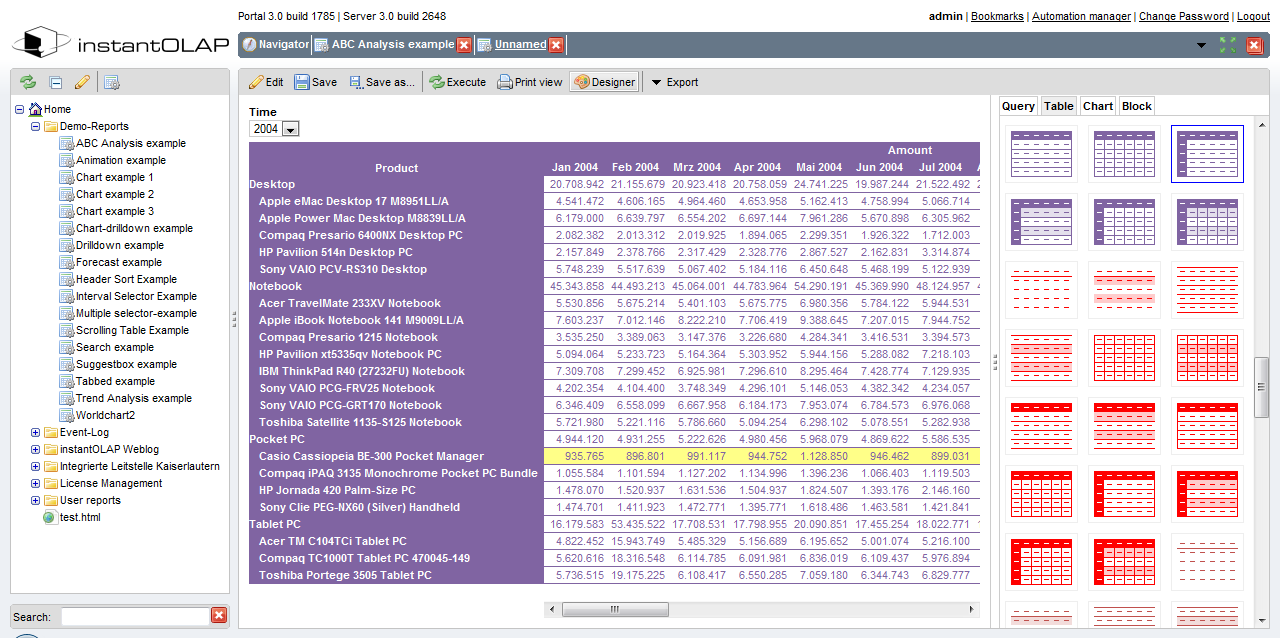
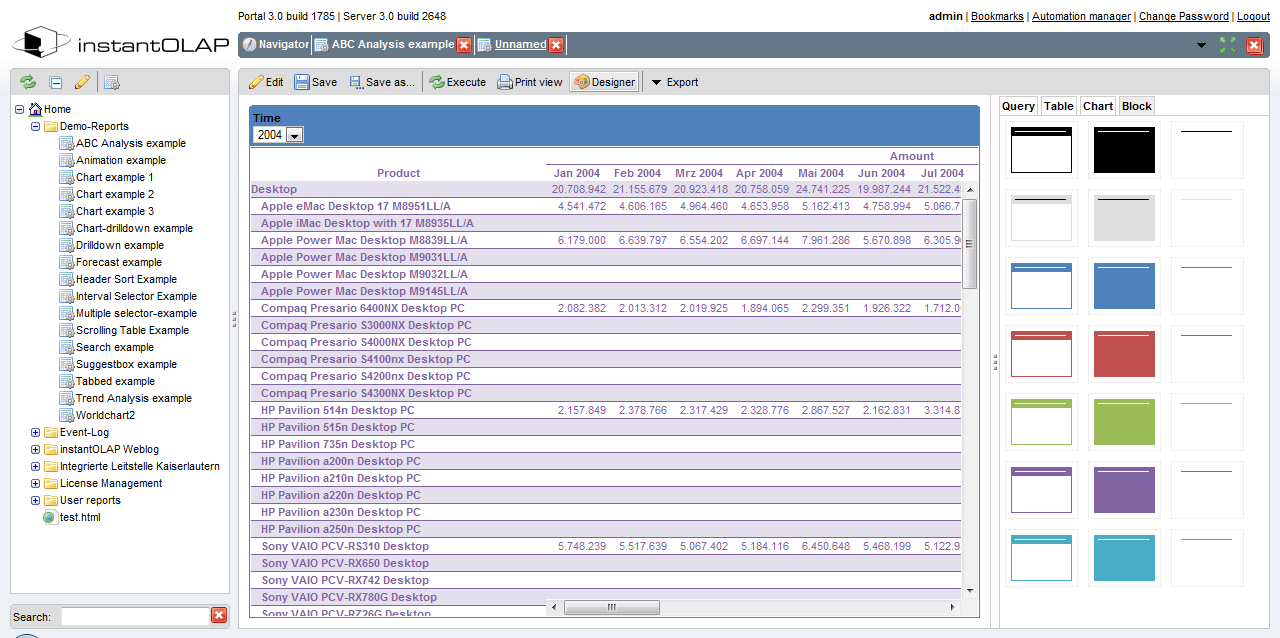
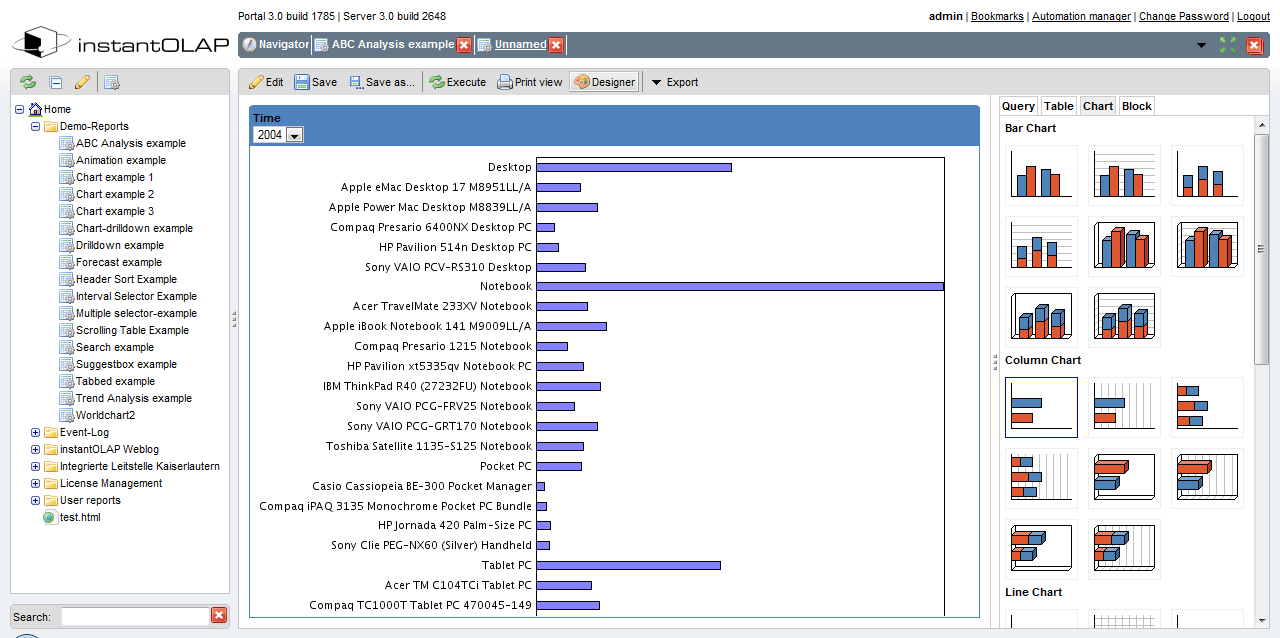
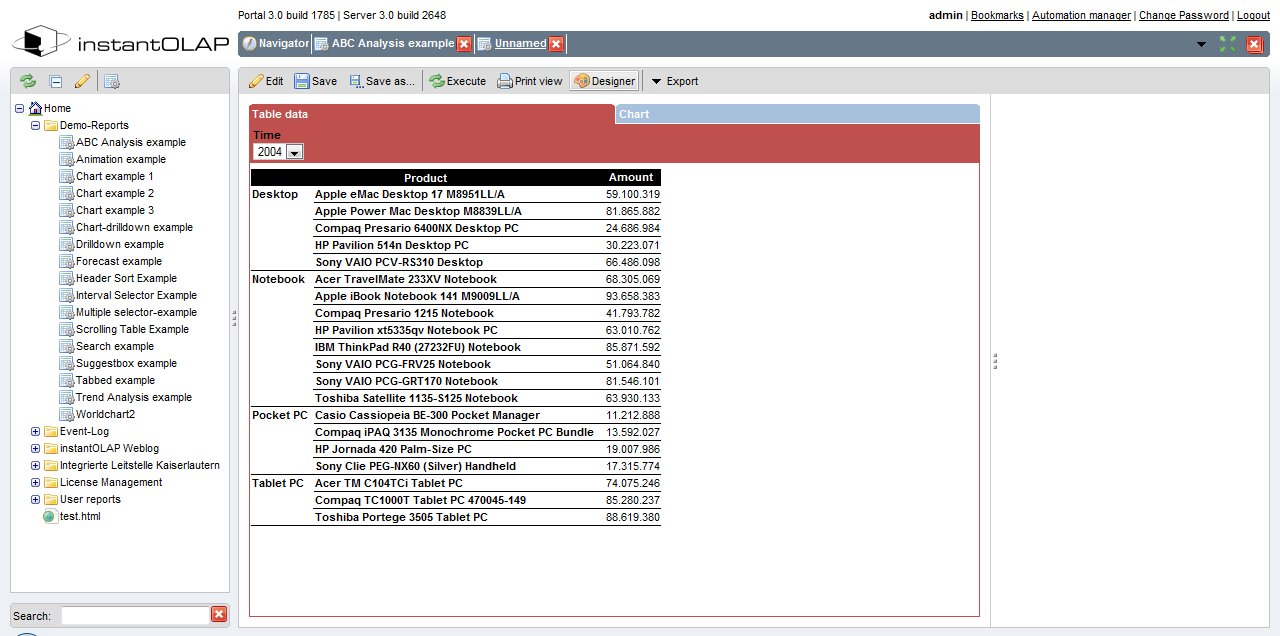

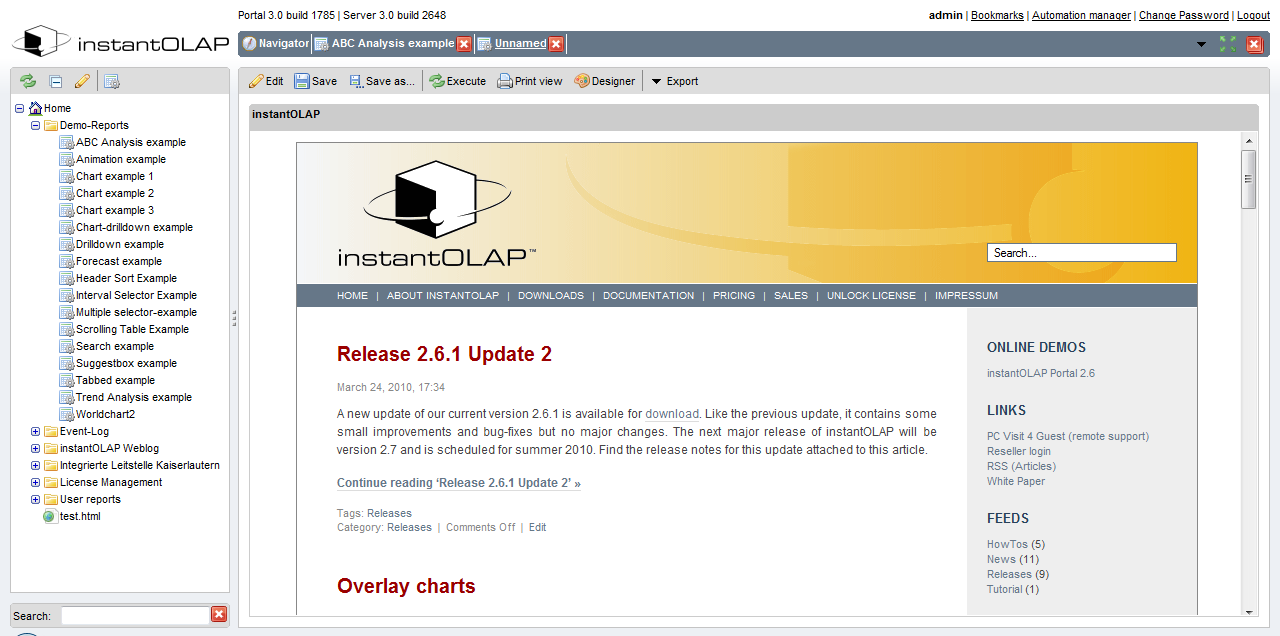
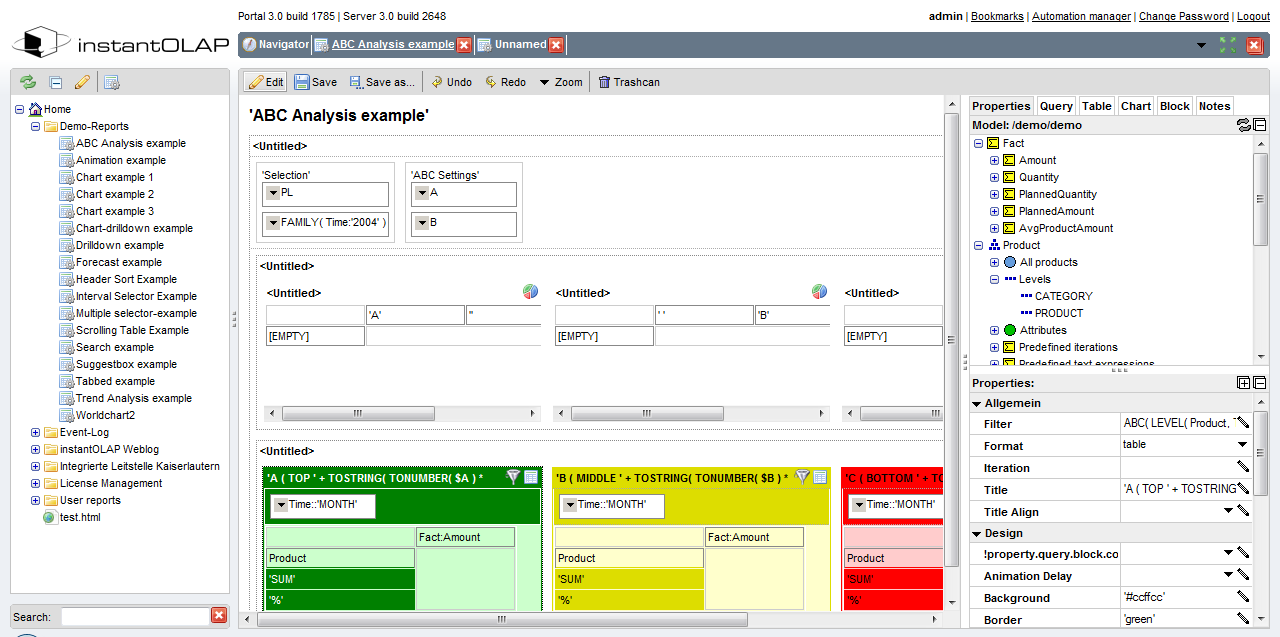
Leave a comment